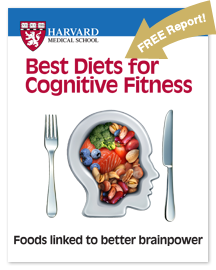Prevent pain from computer use
Your neck angle makes all the difference.
If you're spending hours reading e-books or exchanging email on a tablet computer such as an iPad, you're also running the risk of neck and shoulder pain. But simply adjusting your viewing angle provides relief, according to a study from the Harvard School of Public Health, Brigham and Women's Hospital, and Microsoft. "Looking at a tablet for long periods of time affects your neck, head, and shoulders. The farther down it is, the more you have to bend your neck to get down to it," says Dr. Jack Dennerlein, principal investigator of the study and adjunct professor of ergonomics and safety at the Harvard School of Public Health.
Tablet problems and solutions
Your neck houses the top of your spine, which is a stack of small bones called cervical vertebrae. Researchers determined that holding a tablet computer too low in your lap can force these vertebrae and the muscles in your neck to bend forward too much, causing strain and even injuries to muscles, nerves, tendons, ligaments, and spinal discs. However, when study subjects viewed a tablet that was on a table, propped at a steep angle in a tablet case, they reduced their neck strain and potential pain.
So what can you do before your next date with an e-book? First, get a tablet case that props up your device at a comfortable viewing angle, one that doesn't require you to bend your neck much. And second, give your neck a break. "Usually we tell people they should change their position every 15 minutes," says Dr. Dennerlein. "Just change your hands, shift your weight. Stand up or sit down."
Tips from the doctorWhen using an iPad or Tablet:
When using a laptop or desktop computer. Same tips as above for a tablet, plus:
|
Laptops and desktops
Proper posture is important no matter what kind of device you're using. Guidelines for using desktop computers include sitting up straight with your head level, not bent forward, and the top of your monitor positioned just below eye level. Keep your shoulders relaxed and your elbows close to your body. Sit in a chair with good lumbar support. Dr. Dennerlein suggests placing a pillow against the small of your back if you don't have a special chair. Keep your hands, wrists, forearms, and thighs parallel to the floor.
Follow the same guidelines for a laptop computer, but go a step further. "If you're using it for any length of time at your desk, use it like a desktop. Use an external keyboard, not the keyboard that's built-in, because the monitor is low and the keyboard is high," says Dr. Dennerlein.
Disclaimer:
As a service to our readers, Harvard Health Publishing provides access to our library of archived content. Please note the date of last review or update on all articles.
No content on this site, regardless of date, should ever be used as a substitute for direct medical advice from your doctor or other qualified clinician.