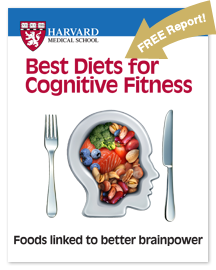Stretch to ease screen-time-related neck and shoulder pain
A study from the Harvard School of Public Health, Brigham and Women's Hospital, and Microsoft showed that holding a tablet too low in your lap can place the small, interlocking bones at the top of the spine (the cervical vertebrae) and the neck muscles into an unnatural posture. This can strain muscles, nerves, tendons, ligaments, and spinal discs.
How can you limit the damage? The first step is simply to become aware of your posture. If you spend a lot of time on a handheld phone or using a desktop computer, laptop, or tablet, pause occasionally to notice how your body is situated. Is your back curved? Shoulders hunched? Head bent downward? Chin jutting forward or head slumped toward one shoulder? Legs crossed, hiking one hip higher than the other?
Good ergonomics, regular posture checks, and flexibility exercises designed with the deskbound in mind can help correct these problems.
Ergonomics for computers, phones, and tablets
If you use a laptop or desktop computer:
- Choose a chair with good lumbar support, or place a pillow against the small of your back.
- Position the top of your monitor just below eye level. That helps whether you use a desktop or a laptop, notes Dr. Jack Dennerlein, principal investigator of the tablet study and an adjunct professor of ergonomics and safety at the Harvard T.H. Chan School of Public Health.
- Sit up straight with your head level, not bent forward.
- Keep your shoulders relaxed and your elbows close to your body.
- Keep hands, wrists, forearms, and thighs parallel to the floor.
If you use a handheld phone:
- As with any phone, avoid propping it between your head and shoulder.
- Consider investing in a comfortable, hands-free headset. Depending on your needs, you can choose one equipped for Bluetooth or designed for use with cordless phones, landlines, or computers.
If you use an e-reader or tablet:
- Buy a case that allows you to prop the device at a comfortable viewing angle, and rest it somewhere that doesn't require you to bend your neck much. Keep in mind that it's best to position the device with the top edge just below eye level. Some surfaces, such as a kitchen table, may be too low even with the case.
- Take a break every 15 minutes. "Just change your hands, shift your weight. Stand up or sit down," suggests Dr. Dennerlein.
Good posture away from the screen also pays many dividends. When you're standing, it trims your silhouette and projects confidence. It lessens wear and tear on the spine and helps you breathe deeply, so your body gets the oxygen it needs. Properly aligning your body during stretches, or other exercises, can net you greater gains and fewer injuries.
For more on ways to improve your strength and flexibility, buy Stretching: 35 stretches to improve flexibility and reduce pain, a Special Health Report from Harvard Medical School.
Disclaimer:
As a service to our readers, Harvard Health Publishing provides access to our library of archived content. Please note the date of last review or update on all articles.
No content on this site, regardless of date, should ever be used as a substitute for direct medical advice from your doctor or other qualified clinician.