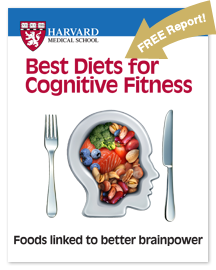Smartphoning it in
New applications are turning cell phones into medical devices.
If you have an iPhone or Android, you no doubt appreciate why they're called smartphones. The pocket-sized devices, while nominally telephones, are also powerful computers with operating systems capable of running hundreds of thousands of software programs called applications, or "apps."
Most of the apps are designed to keep you entertained, but many have a practical purpose, including helping you manage your health. While a lot of health and medical apps provide little more than an alternative to pen and paper for note taking, an increasing number are harnessing the phones' computing power, cameras, audio and video capabilities, motion sensors, and GPS systems to create new ways to help you manage your health.
The wild world of apps
Apps are a new frontier of medicine — a territory still largely uncharted, unregulated, and unstable. No one knows exactly how many apps there are, how well they perform, or whether they are worth their prices, which may vary from day to day.
That said, it's worth browsing through the health and medicine section of your phone's app store occasionally. You'll find all sorts of inexpensive apps to help you sleep better, quit smoking, abstain from alcohol, and relieve stress. Others might help you manage medical conditions from the common cold to cancer. And if you want to better understand your doctor, you can download medical texts and dictionaries.
If an app is free, you lose nothing by downloading it; you can always delete it. If it costs something, user reviews, which link to the product descriptions in your phone's app store, can help you decide whether to spend the money. Many app producers also offer free test runs.
The following are a few examples of the highest-rated and most widely used apps for common health problems. Some are free; none cost more than a one-time charge of $5.
Fitness and weight control
Tap & Track is an all-in-one app for diet and exercise. You enter what you eat, your physical activity, your actual weight, and your target weight. It computes your nutritional intake (calories, carbs, protein, saturated and unsaturated fats, and sodium) from a database of about 250,000 items found in restaurant chains, supermarkets, and even your backyard garden plot. It also offers a selection of 180 physical activities. Each time you enter a snack or plug in a workout, you'll receive a nutritional tally as well the number of calories you have left for the day. A food score — a proprietary measurement developed by Weight Watchers International, Inc. — is also given for dieters enrolled in that program. The $3.99 app can generate graphs and spreadsheets tracking your progress, which can be e-mailed to your computer.
Calorie Counter by FatSecret, a free app for Androids, gives the nutritional content of thousands of foods and allows you to enter your weight and exercise regimens. But it doesn't do the math for you or create charts or spreadsheets.
iTreadmill: Pedometer Ultra with PocketStep is available for iPhones for 99 cents. Although the name promises more than it delivers (it doesn't make the sidewalk move in reverse), it is a very good pedometer. It senses your motion as you walk and determines the length of your stride. Once you establish your pace, it can select a tune with a matching beat to keep you on track. It also estimates calories burned.
Walk It! and Pedometer-Widget, both pedometers for Androids, are similar to iTreadmill, but get lower user ratings for being less reliable.
Diabetes management
Glucose Buddy tracks glucose readings you enter four times a day, as well as food consumed, exercise, and medication. You can set alarms to remind you to take the glucose readings. The app also allows you to write notes to explain any unusual circumstances, such as high-carbohydrate meals. The data can be uploaded to www.glucosebuddy.com for more detailed analysis. Glucose Buddy can be downloaded free to an iPhone.
Handylogs Sugar , also free, is available for all smartphones. It offers most of the same functions as Glucose Buddy, but its functions are executed on the Internet, so its accessibility may vary with the quality of your phone's Internet connection. Handylogs also has apps for blood pressure, fitness, and diet.
High blood pressure
HeartWise simplifies the task if your doctor has asked you to log your blood pressure at home. You enter your systolic pressure (the top number) and diastolic pressure (the bottom number) as well as your pulse and weight. The app will calculate your average arterial pressure and pulse pressure and generate graphs showing fluctuations in these values over time. It's available for the iPhone for 99 cents.
My Blood Pressure and Heart Rate , available free for Androids, is similar to HeartWise. You enter your systolic and diastolic pressures and heart rate as well as other information — including which arm was measured and whether you were standing, sitting, or lying down when your pressure was taken.
Sleep hygiene
Sleep Cycle Alarm Clock. If anything attests to a growing global sleep deficit, it's the overwhelming popularity of this quirky 99-cent iPhone app, a top seller in the G-8 countries. You place your phone on a corner of your mattress, secure it under a contour sheet, and allow it to "observe" you for a few nights. The app uses your phone's motion sensor to chart your sleep patterns. Within a week it supposedly knows you well enough to find the best moment (within a pre-set 30-minute period) to awaken you with your choice of tones or tunes. Most reviewers report that they are rarely jolted from a deep sleep and usually feel refreshed, although a few have dashed their phones to the floor during fitful episodes. Others have forgotten their phones were there and made them into the bed the next morning.
Smart Alarm Clock , which works much the same way, is being developed for Android and should be in Android Market in 2011.
Stress reduction
Several stress-reduction celebrities have jumped on the apps wagon. All of the following have garnered kudos from users and critics, and the choice depends largely on which "brand" appeals most to you.
Stress Free with Deepak Chopra offers a whole bag of relaxation tricks and exercises — meditation, yoga, journaling, and even e-mailing privileges with the master himself. It's available for the iPhone for $1.99. Or you can try Stress Free with Andrew Johnson for $2.99 for the iPhone, $1.99 for the Android. The UK hypnotherapist puts you under with good thoughts and a Scottish burr. This is not an app for midday meltdowns.
If you're really stressed, keep an eye out for iBreathe, developed by the Department of Defense's National Center for Telehealth and Technology. Designed for troops under the pressures of combat, it uses videos to coach you through deep-breathing exercises and can be used as an adjunct to professional therapy. You should be able to get it on your iPhone or Android early in 2011.
Rage Eraser is the app for you if you're mad as hell and can't take yourself any more. You may want to start by using the "Rant" feature to record your next tirade and listen to yourself after you cool down. The app can help you track the situations that trigger your anger and identify the distorted thoughts that feed it. There are male and female voices to talk you down from a tantrum in progress as well as techniques for transforming your anger into more productive emotions over time. It's $4.99 for iPhones only.
First aid
The cool heads we need to guide us in a health emergency are now available at a finger's touch: there are a slew of first aid apps. The highest rated and most comprehensive is Pocket First Aid & CPR from the American Heart Association for iPhone and Androids. It offers detailed instructions for assisting accident victims and people who have been taken ill, including video instructions for performing procedures like CPR or using a cardiac defibrillator. Although the app is easy to navigate, it's important to familiarize yourself with the content before you need it; some of the instructions are so lengthy and intricate that they may be hard to follow if you first try them during a crisis.
Hearing and vision assists
One of the best-kept secrets is that smartphones can function as hearing and vision aids. Moreover, they'll make you look more like a hipster than an oldster in the bargain.
You can turn your phone's camera into a magnifier by activating the zoom function. (If it doesn't have one, you can download a zoom-lens app.) When you pass your phone over the tiny type on a menu or medicine label, you'll find a readable version on the screen. If you have macular degeneration or low vision, the iPhone's "Accessibility" menu in "Settings" has two features that may help — a button to change the contrast from black-on-white to white-on-black and a "voice-over" function that can read aloud any text on the phone's screen, including words you type.
You'll need a $1.99 app, SoundAmpR, to turn your iPhone into a hearing aid. To use it, plug the phone's ear buds into the jack and adjust the controls that appear on the screen. The "tune" slider adjusts the volume in each ear; the "zoom" slider screens out background noise. Activate the recorder if you want to capture the conversation for replay.
Not for doctors only
Medical professionals were early iPhone app adopters, and there are hundreds of apps directed at them. (Expect Android apps to narrow the gap soon.) A few of them can be great aids for patients, too.
Quick Medical Terminology by Simple Tree can help you translate your clinicians on the spot, should they lapse into jargon. The 99-cent iPhone app displays hundreds of medical terms, acronyms, and abbreviations at a touch. Once your doctors realize you can communicate on their terms, they'll describe you as A&O++++ (alert and oriented in every respect).
According to its developer, more than a quarter of a million doctors have Epocrates apps on their phones. Epocrates is actually a network of medical-reference apps sold by subscription for upwards of $100. However, basic versions for iPhones and Androids are free and are more than adequate for most of us. Epocrates Rx has everything you need to know about almost any drug you take, from complete package information in legible type to interactions between drugs. Its pill identifier is especially helpful if you're trying to determine what the stray tablet on the kitchen counter is. Just dial in the pill's suspected name, or just its shape and color, and you'll get an image to match it to. The Epocrates BMI app not only calculates your body mass index but also your basic metabolic rate and daily calorie needs based on your height, weight, age and exercise level. It flags your disease risk and offers treatment guidelines if you are overweight or obese. You'll have to set up an account with Epocrates before you download any of their apps and dodge several "opportunities" to upgrade in the process.
If you want a nonstop diet of news from medical conferences and journals, the Medpage Today app will feed it to your iPhone or Android at no charge. Like the namesake Web site, the app gives you an array of news channels to choose from, including a general "Latest News," reports from medical specialties, product alerts (approvals and recalls from the FDA) and Washington Watch (coverage of national health policy). Since the app is aimed at health professionals, you may need to activate the medical terminology app for occasional help.
Apps come of age
In July 2010, the FDA signaled that apps should be taken seriously when it allowed the WellDoc DiabetesManager System to be marketed as a medical device. DiabetesManager came under FDA scrutiny because it differs from earlier apps in one important respect: it not only collects and analyzes data, but also offers users medical advice and coaching based on the results. The app passed muster because clinical trials demonstrated that patients who used it had greater reductions in blood sugar than those who didn't. It's slated to be available in the apps stores early in 2011, and apps for asthma, cardiovascular disease, and cancer will be on its heels.
And that's just the beginning. As phones and their apps become smarter and smarter, more clinicians are incorporating them into their practices. In a few years, filling a prescription may be just as likely to involve a session in the apps store as a trip to the pharmacy.
Disclaimer:
As a service to our readers, Harvard Health Publishing provides access to our library of archived content. Please note the date of last review or update on all articles.
No content on this site, regardless of date, should ever be used as a substitute for direct medical advice from your doctor or other qualified clinician.